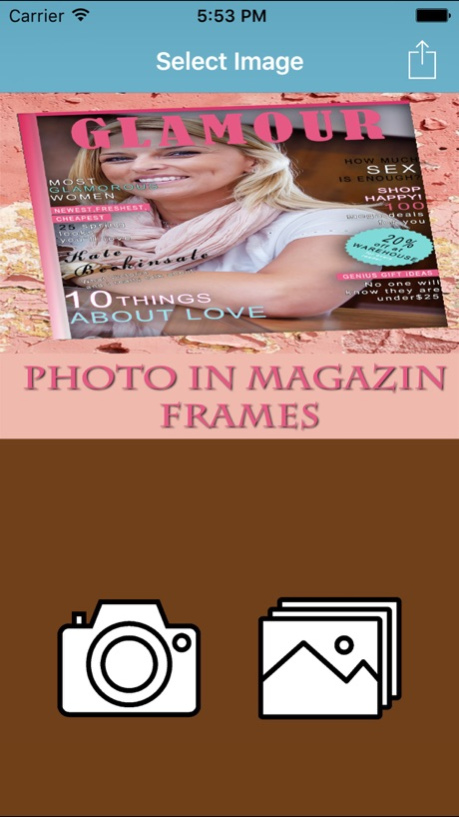Photo In Magazine Picture Frames 1.0
Free Version
Publisher Description
Magazine Frames-Celebrity Show
Would you see yourself like a Celebrity on the Cover of many well known Magazines,
Make your Moment Memorable with Magazine Photo Frames. So many Possibilities
even many fake Parody Magazine designs (they do not really exist) added for Fun.
Load or take a Photo and put it on your desired Magazine. Fashion, Celebrity, sports,
Technology. Whatever you want, we have it!
Magazine Frames-Celebrity Show has many Magazine Covers like, Luxury Magazine Cover,
Wedding Magazine Cover,Car Magazine Cover and Sports Magazine Cover,Style Magazine Cover
Features-
* Amazing HD Magazine Cover
* selective subject on Magazine Cover
* Easy Friendly Photo Editing controls.
* Camera is available on homepage.
* Select a Photo from the Gallery or take Photos using the Phone's Camera
* Capture your Precious Memories with Unique Effects (Filter)
* Awesome collection of Magazine Cover Photo Frames
With the help of this application you can resize the photos and also you shrink the photos according to your liking. Last but not the least, we would appreciate your valuable feedback and comments on this application. This will help us in making our application more and better. Please provide rating to this application. We guarantee that you will have a great time. Enjoy!!!
Mar 23, 2017
Version 1.0
This app has been updated by Apple to display the Apple Watch app icon.
About Photo In Magazine Picture Frames
Photo In Magazine Picture Frames is a free app for iOS published in the Recreation list of apps, part of Home & Hobby.
The company that develops Photo In Magazine Picture Frames is Santosh Mishra. The latest version released by its developer is 1.0.
To install Photo In Magazine Picture Frames on your iOS device, just click the green Continue To App button above to start the installation process. The app is listed on our website since 2017-03-23 and was downloaded 0 times. We have already checked if the download link is safe, however for your own protection we recommend that you scan the downloaded app with your antivirus. Your antivirus may detect the Photo In Magazine Picture Frames as malware if the download link is broken.
How to install Photo In Magazine Picture Frames on your iOS device:
- Click on the Continue To App button on our website. This will redirect you to the App Store.
- Once the Photo In Magazine Picture Frames is shown in the iTunes listing of your iOS device, you can start its download and installation. Tap on the GET button to the right of the app to start downloading it.
- If you are not logged-in the iOS appstore app, you'll be prompted for your your Apple ID and/or password.
- After Photo In Magazine Picture Frames is downloaded, you'll see an INSTALL button to the right. Tap on it to start the actual installation of the iOS app.
- Once installation is finished you can tap on the OPEN button to start it. Its icon will also be added to your device home screen.